Digital scrapbook Ember from RealMac Software, makers of the popular, gesture-based to-do list app Clear, has made its way to iOS today, complementing the previous launched Ember for Mac app with iCloud sync, and a number of advanced options for organizing your photo collections. Now on mobile, the app allows you to access and manage your shared image collections between devices, as well as capture and save images you love, that inspire you, or anything else you want to keep sorted in a simply designed photo-sharing application.
Ember began its life as screenshotting tool LittleSnapper, but was rebranded and made over this summer as Ember, a Mac app with a drag-and-drop interface that lets you grab any image from the web, or locally from your computer, and then drop it into your Ember photo library.
Unlike the majority of photo-sharing applications out there, Ember isn't necessarily designed for your personal photos – although that certainly works – but the intention here is to offer a way to build organized collections around things you love, like great design ideas, inspiration for future vacation spots, mockups, and others things you want to remember. And it's meant to be more of a professional tool for those in need of a design-orientated image organization utility – as its $49 Mac price tag implies.
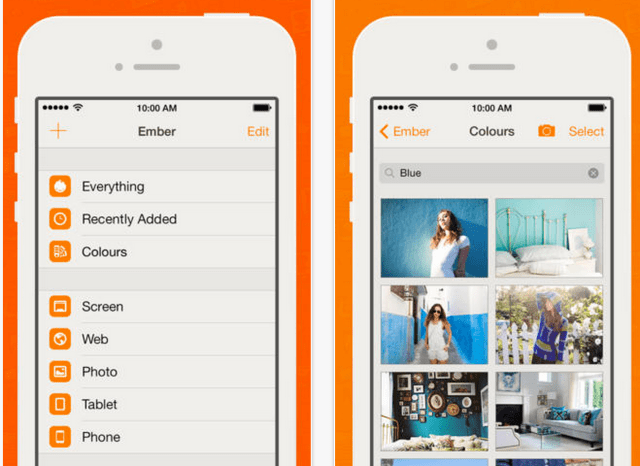
On iOS, however, Ember is free (with in-app purchases), allowing more casual users to get a sense of what using this simple, but somehow also very powerful, photo saving utility feels like. The new app lets you take photos of things you see, capture screenshots, or import items from your Camera Roll into its collections. Photos can also be tagged for easy retrieval later using Ember's “Smart Collections” feature, which, like iTunes' smart playlists, lets you automatically pull in photos that match a variety of conditions, including keywords, tags, or even color.
And you can always dive into your image collections by type of photo (screen, web, photo, tablet, phone) or by colors in the image, as a starting point. These options are available in the Ember navigational menu, which can be customized to your liking, too, by hiding folders you don't have a need for.
Even without the more expensive Ember for Mac app, the built-in iCloud support allows you to sync your collections between your different iOS devices, like your iPhone and iPad. This, many would argue, is how iCloud photo-syncing should work by default in Apple's own built-in Photos app as well, instead of creating a separate album called “My Photo Stream.”
Once stored in Ember, photos can be shared out more publicly to Facebook, Twitter or via AirDrop.
In future versions, additional features for power-users will be added via in-app purchase, but the current version of the app is in no way crippled without these forthcoming options. As it stands today, with its simple design, ease of use, advanced tagging and organizational capabilities, and iCloud sync, Ember is a worthy addition to anyone's iOS device, even on an App Store bursting at the seams with photo-sharing apps. However, the app still requires a little time on the user's side to do the work involved with sorting photos and tagging, so it's not the best pick for someone who wants a more automated experience.
Ember is a free download here.


ConversionConversion EmoticonEmoticon