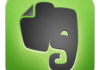
Evernote recently updated its iOS app to include a bevy of new free and premium features to the note taking app.
For those of you who happen to read TechCrunch but don’t use smartphones or applications, Evernote is an app that launched a few years ago and has taken the note-taking space by storm. Yep, here in techland there’s such a thing as a note-taking space. I know.
In any case, Evernote today adds even more features to its offering, including the ability to add shortcuts on your iOS device, and sync to access them anywhere. Shortcuts used to be referred to as Favorites. They essentially allow you quick and easy access to your most popular notes, tags, and notebooks, all of which is synced across your various devices.
Moreover, Skitch integration has been baked in to the iOS version of the app, letting you mark up images, PDFs and notes by clicking the Skitch button. Of course, you’ll have to have the Skitch app already downloaded to enjoy.
Along with those major feature rollouts, users will also see recently viewed notes along the bottom of the menu, as well as having the ability to submit a support request directly within the app, and having access to news and updates from Evernote in the announcements section.
But it’s not all about the freebies. Premium users now have a “Related Notes” section at the bottom of their notes to help ease navigation and flow.
The iOS update comes fresh on the heels of two other platform updates, Android and Windows. Just yesterday, Android saw Evernote 5 for the first time, bringing with it an updated camera, fresh design, Smart Notebook support, document search, shortcuts, and plenty more.
Windows users also saw a huge update in the form of Evernote 5 beta. It finally catches up the Windows app to its Mac counterpart with improved search and discovery, as well as a brand new look and feel.
If you’re wondering why these updates come so close together, much of it has to do with Evernote’s cross-platform nature. It’s crucial to keep all versions of the app at the same level so that users who are syncing across devices don’t have to use a handicapped version of the app at any given time.

ConversionConversion EmoticonEmoticon