We applaud windows that pop up faster, and we appreciate how applications like Word scroll more smoothly. But what do all the under-the-hood Windows 8 changes mean for PC games? Although my subjective gaming experiences have been positive, I wanted hard data. So I took a moderately high-end (and home-made) gaming PC, played some games, and ran a bunch of performance tests to determine the differences in gaming performance between Windows 7 and Windows 8.
Hardware and software setup
The system I used is a current-generation PC carrying an Intel Core i7-3770K Ivy Bridge processor running at the default speed of 3.5GHz (3.9GHz maximum Turbo clock), 16GB of DDR3-1600 memory, and an Asus GTX 680 graphics card, based on Nvidia's reference design. I built all of that on an Asus P8Z77-V Premium motherboard and a Corsair 850W power supply. Note that the hard drive is a standard, 7200-rpm 1TB drive, rather than an SSD. Loyd Case
Loyd Case- Futuremark benchmarks: These included 3DMark 2011 (DirectX 11), 3DMark Vantage (DirectX 10), and PCMark 7. The last benchmark offered a quick sanity check for any dramatic differences in system performance.
- Unigine Heaven: I jacked up hardware tessellation to extreme to hammer the GPU a bit.
- Game benchmarks, using Crysis 2, Shogun 2: Total War, Metro 2033, and Dirt 3: I recorded all of these results at 1920-by-1200-pixel resolution with 4x multisampling antialiasing enabled. All of the games I used for the benchmarks were installed via Valve Software's Steam service.
- Other games: I installed and ran several other games, including Civilization V, Mass Effect 3, and Bioshock 2, for extended play sessions to check out compatibility and subjective performance.
Before diving into the performance results, though, I should talk about some issues I encountered while installing and running the games and benchmarks.
Gotchas
Users who transitioned from Windows Vista to Windows 7 saw some performance gains in games, but those gains were fairly minimal. Although the initial shipments of Windows Vista had some serious bugs and other problems that adversely affected game performance, updates to Vista over time fixed most of them. The underlying rendering technology in Windows 7 differed in only minor ways.Windows 8, due to its complete restructuring of the underlying desktop rendering system, is quite different. The Windows 8 kernel has changed as well. The net result is that anything requiring driver-level access needs to be rewritten. In the past, some digital rights management schemes might have used drivers, but this practice is less common today. Even so, I ran into some problems worth mentioning.
Steam games: When Steam puts a game shortcut on your desktop, it's really a URL shortcut, not a shortcut that points to a specific program file. That means you can't right-click the shortcut and pin it to the Start screen. (This limitation is akin to the situation on Windows 7, where you also can't right-click and pin a Steam game to the taskbar or Start menu.)
If you want your Steam game to appear on the Start screen, you need to drag or copy the shortcut to the Start Menu folder, which is most often in C:\users\AppData\Roaming\Microsoft\Windows\Start Menu. On the other hand, games installed through EA's Origin download service properly create a shortcut in the Start screen as well as on the desktop. If an EA Origin game doesn't appear on the Start screen, you can right-click the shortcut and select Pin to start.
Games for Windows Live: Imagine my surprise when I tried installing Dirt 3 only to see an error message declaring: 'Games for Windows Live has known compatibility issues.'
Way to go, Microsoft! That just illustrates what an orphan the entire Games for Windows Live initiative has become. The good news is that if you examine the error box carefully, you'll find a support link that directs you to an update page for the new Games for Windows Live client. Don't be fooled by the 'Games for Windows Marketplace Client' label on the page; this is the software you need. I recommend downloading and installing the new client before you try to install any Games for Windows Live games. Note that Bioshock 2 and Dirt 3, two titles in our benchmarking and subjective-testing suite, are both Games for Windows Live titles.
SecureROM: SecureROM is DRM software, and it's found on quite a few games. From the name, you might think that it's focused on disc-based titles, but SecureROM now has an online-activation component. When I tried to install Batman: Arkham City, a SecureROM error popped up to tell me that the SecurROM software was unable to run. A visit to the SecureROM support site linked in the error message was no help. What finally worked was rebooting the system—then the Arkham City activation process could complete as needed. However, this proved to be pointless, as I got an error message stating that I'd activated Arkham City on too many systems, probably because I'd been using it for benchmarking on a number of different PCs (though never at the same time). This type of activation is ridiculously onerous—you should be able to run one instance of a game on any system you own—but that's a subject for a different rant.
I've run only about a dozen PC games on Windows 8 to date, and these are the only issues I've encountered so far. However, I haven't run some of the older games in my collection. Older games on Windows 8 might be a good topic for the future.
Futuremark Sysinfo: If you try to install any of the Futuremark benchmarks as is, they may not run on Windows 8. The problem lies with a module, Sysinfo, which enumerates the hardware in the system prior to the benchmark run. Downloading and installing the latest version of Sysinfo fixed the issue.
Performance results: Synthetic benchmarks
Let's first compare the results of the Futuremark benchmarks.PCMark 7 is a general-purpose benchmark, with a minor, DirectX 9-based game component. The general PCMark score that PCMark 7 generated under Windows 8 was about 5 percent faster than the result under Windows 7: 5501 for Windows 8 versus 5248 under Windows 7.
The DirectX 10 3DMark Vantage performance test posted a score of 31,183 on Windows 8, versus 30,874 on Windows 7. Don't be fooled: That's less than a 0.1 percent difference, so it's a statistical dead heat.
3DMark 2011 uses DirectX 11, including hardware tessellation and DirectCompute for computing physics. Running Windows 7, the system posted a 3DMark 2011 performance score of 9299; it hit a score of 9361 on Windows 8. Again, that difference is so minor as to be essentially identical.
Unigine Heaven can really hammer on the GPU's tessellation engine. With the test running at 1920 by 1200 with 4x antialiasing enabled, Windows 8 and Windows 7 each posted a score of 51 frames per second.
Game benchmarks
Ultimately, in the synthetic benchmark suites, we saw a minor improvement in general performance under Windows 8, but the results were pretty much a dead heat on 3D rendering. What about games?Crysis 2: At first blush, Crysis 2 ran substantially more slowly on Windows 8, operating at 61 frames per second, while hitting frame rates of about 69 fps on Windows 7. The issue turned out to be vsync (vertical synchronization), which synchronizes frames generated in games with the refresh rate of the monitor (60Hz). Turning off vsync in Crysis 2 or even in the Nvidia driver control panel had no effect. Some users have reported that turning vsync on, and then turning it back off, fixes such problems. But our benchmark script can't do that, so for the time being our Crysis 2 test is pointless, since vsync is essentially locked to the monitor refresh rate.
Shogun 2: Total War: Shogun 2 allows you to adjust more GPU knobs and levers than just about any other game on the market. When I cranked up everything to maximum settings, Shogun 2 under Windows 8 generated substantially higher frame rates than it did on Windows 7. In Windows 8, Shogun 2 at 1920 by 1200 with 4x antialiasing enabled hit 56 fps; under Windows 7 it managed only 35 fps. That's a hefty difference. You probably won't see that big a difference in actual gameplay, but it's still worth noting.

Metro 2033: This first-person shooter is an incredible system hog. Our results—33 fps for Windows 7, and 34 fps for Windows 8—were a dead heat.
Subjective testing
In addition to running the above games, I played Civilization V, Mass Effect 3 (mostly multiplayer), and Bioshock 2 for extended periods of time. Inside each game, I saw no real performance issues, nor did I notice any image-quality changes between Windows 7 and Windows 8. I set all games to maximum graphics settings during my playing sessions.

Bottom line
When it comes to the normal PC-gaming experience I expect, Windows 8 delivers. However, after running a dozen or so games, I did encounter some minor issues, as I noted earlier. Older games may have problems, particularly those titles that use obsolete, driver-level DRM schemes. Current-generation games should mostly be problem-free.Although the vsync issue with Crysis 2 is a concern, it didn't seem to affect my subjective gaming experience at all. However, if you have a lower-end gaming PC—particularly if the GPU is underpowered—the vsync lock may introduce some stuttering. Other games I played don't seem to have this problem; this is the only title I've encountered so far that does.
What is not an issue is performance. Most games under Windows 8 seem to perform as well as they do in Windows 7. Some may perform better than expected. In the end, Windows 8 may introduce problems in some games at first, but most games will likely run just fine, and game performance on Windows 8 will in most cases be equivalent to performance on Windows 7.
Performance charts
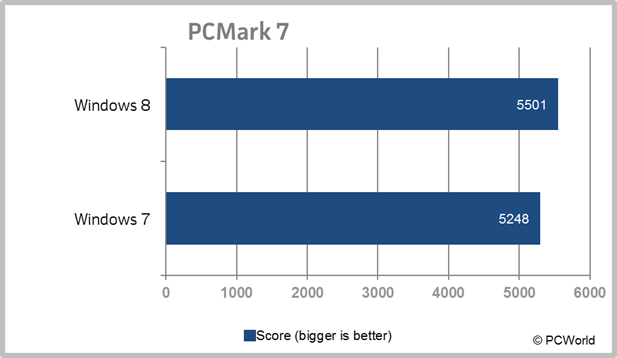
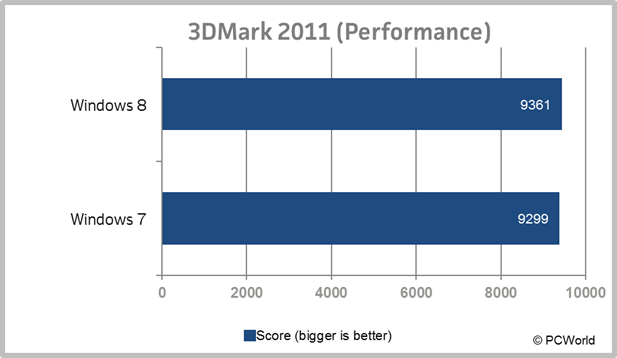
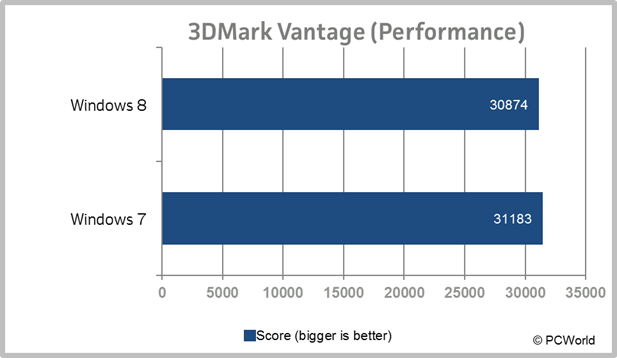
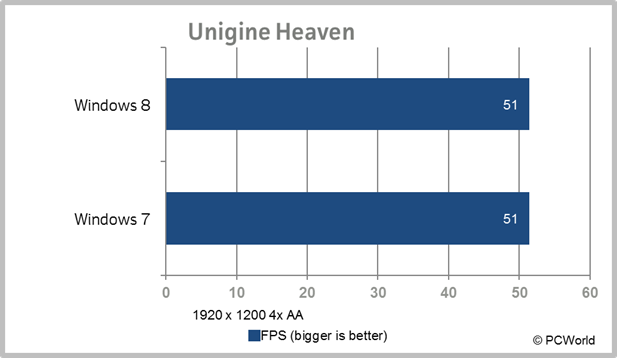
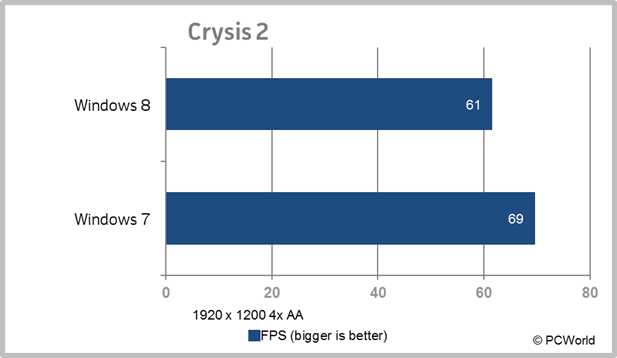
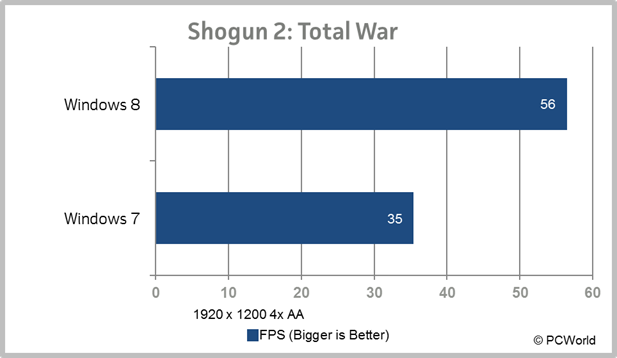
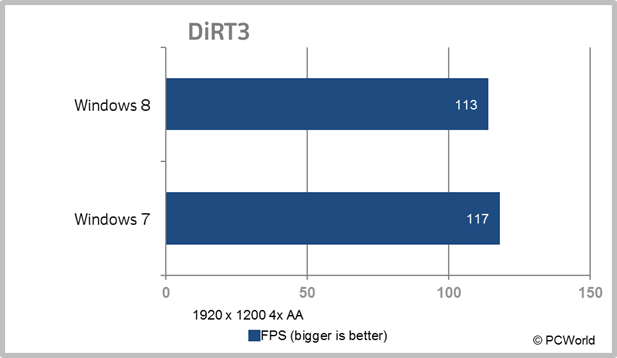
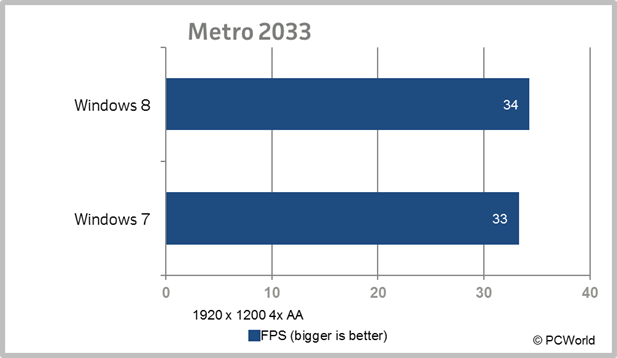
Sign up here with your email

ConversionConversion EmoticonEmoticon