What if you built a website and nobody came? Simple answer: Start an ad campaign using Google AdWords. AdWords is a daunting and complex system, but it really isn't that difficult to start using. Even with a budget of a dollar a day, the service is worth trying to see if you can generate traffic to your site.
Here's how to get started with AdWords in a matter of minutes with minimal fuss. (If your small business needs something even simpler, check out AdWords Express, which targets retail outlets, local restaurants, and the like.)
Setting Up Your Account
As with all things in the Googleverse, first you'll set up an account with Google. However, you don't need a standard Google user account. Once you click Get started now on the AdWords home page, you'll be prompted for a regular Google account or will get the option to set up a new one exclusively for advertising. You'll also see a toll-free number you can call if you prefer to set things up offline.Setup is straightforward and self-explanatory; just have a credit card handy to pay for your ads. After you verify your account, you're ready to start creating your ad.
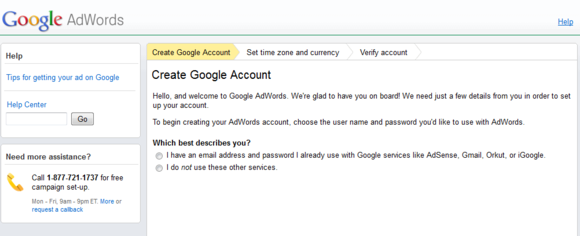
Starting a Campaign
Google's taxonomy for AdWords may not be obvious to first-time users, so here's the fundamental thing to know: Your ads are segregated into Campaigns, each of which can have multiple Ad Groups in it. Each Ad Group can contain multiple keywords and multiple ads. In general, unless your ad needs are very complicated, it's a good idea to keep the number of Ad Groups small (that is, just one) for each Campaign at first. However, if you want to run multiple ads to experiment with how different phrases perform, use multiple Ad Groups.Get started by clicking the Campaign tab, then the green New Campaign button. You'll choose whether to direct your ads to Search networks (to users who search on Google directly), Display networks (to third parties using AdSense on their websites), or both. The last option offers the most exposure, but the Search networks option alone arguably can better target users actively searching for your keywords.
On the next screen, name your campaign and pay attention to a few key settings. In the Devices section, choose whether to advertise on mobile devices in addition to PCs. Locations lets you target certain nationalities. To include or exclude countries, cities, or even ZIP codes, do it here.
At the very bottom of this screen you'll find AdWords' Ad Extensions, which let you add a phone number, your address, or other information, at (for the most part) no additional charge.
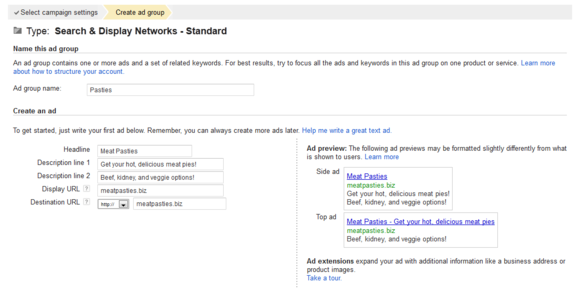
Setting a Budget
Near the bottom of the New Campaign screen you'll set up your budget. This is one of the trickiest parts of using AdWords successfully, and it merits special discussion.Your budget for a Campaign has two components: The Bid and the overall Budget per Day. The Bid (described as the "Default Bid") is how much you will pay for one click of your ad. Bid 25 cents—a safe number—and you pay a quarter every time someone clicks on your ad.
This can be dangerous, of course, if your ad is popular, so Google gives you a way to stop the spending if things get crazy. Budget per Day sets the maximum you're willing to spend on 24 hours of ads. After you get enough clicks to hit that level, Google no longer displays your ad until the next day. In this example, if you set your budget at $1, your ad will stop displaying after four clicks.
These numbers are closely related and heavily dependent on your business, so consider them carefully. Start with your budget. It's easier to think of this number monthly or even annually. Just do the math. If you have $1000 a year to spend on AdWords, your daily budget should be about $2.75.
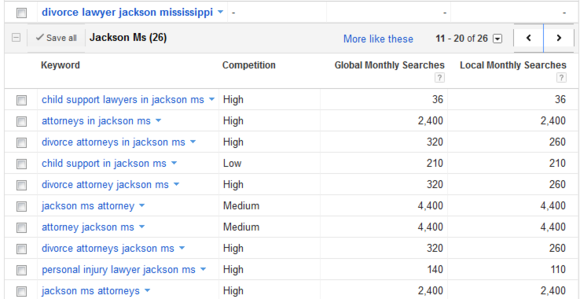
Finally, remember that AdWords really is more of an auction than a retail store. When you bid for keywords, you're doing exactly that. Other businesses will be bidding for the same keywords, and Google determines how they are displayed based on who is paying the most. Bidding a lot to be #1 can require bids of well over a dollar in most cases. Otherwise, you'll be relegated to lower-performing places or your ad won't show at all—at least not until the top advertisers' daily budgets have run out.
Don't worry too much about all this right now, though. Remember, you can change everything later.
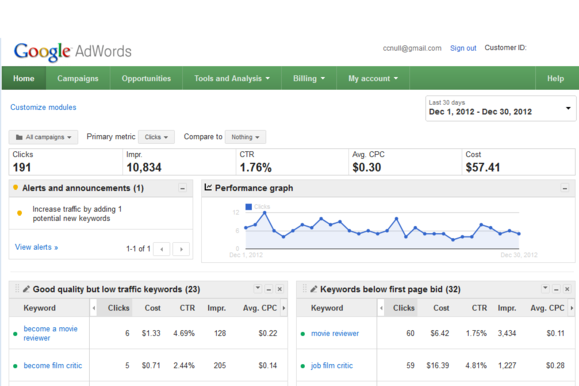
Writing Your Ad
Next, it's time to write your advertisement. There's a science to copywriting, but ultimately you'll want to experiment with different headlines and descriptive text over time. You don't get much space to work with: A headline of up to 35 characters, then two description lines of 35 characters each, then your URL. Pack these lines with your best sales pitch, and make sure you write with the reader's/shopper's value in mind. Buy-one-get-one-free offers, discounts, and strong calls to action ("Buy it now!") tend to work well. Remember, though, that Google approves and actively polices ads, so don't try anything iffy. Google's Best Practices are worth reading to help guide your writing.Below the ad itself you will create your keywords. Again, this is a complex and hotly analyzed topic far outside the scope of this article. In general, you will want to target the same keywords that your website does. Keyword rules are about the same as for website SEO: The more common the word or phrase (divorce lawyer) the higher the traffic will be—and the more competition there will be for that search. Narrower search terms (divorce lawyer jackson mississippi) will have less competition, but less traffic to grab, too. And keep in mind that for search terms that have very little traffic, Google will not display ads at all, even if you are the only bidder for that term.
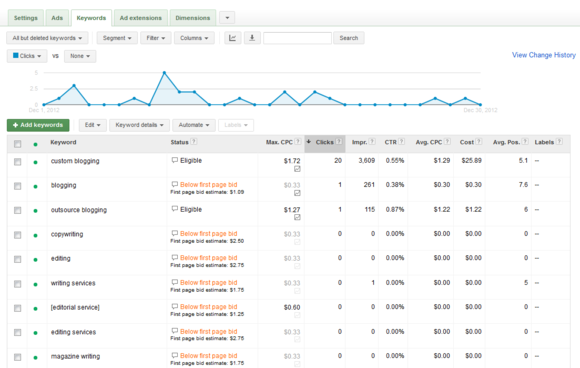
Once your ad is written and your keywords are selected, you will (again) be asked for a bid for this ad group. You'll probably want to leave this the same as the default bid for the campaign. Save the new ad group, and you're ready to proceed.
Tracking Performance
Once your ad is created (in fact, immediately after it's created), you'll be able to see how it's doing. The AdWords home page shows a nice graph of your performance, plus tables outlining how various categories of keywords are performing.To drill down further, on the AdWords home page, select your campaign and an ad group. You may quickly be disappointed by your results. AdWords is a hypercompetitive landscape now, and prices are sky-high for many keywords. On this page you'll see a column marked "Status." Keywords noted "Eligible" are running. Keywords marked "Below first page bid" are not. For these ads, you either aren't bidding enough money or the "Quality Score" of the ad is too low. The Quality Score is a complicated topic, but the gist is that Google compares your ad with the search keywords you target and the landing page where you are directing users and makes some conclusions about their value. (This is primarily a spam-reducing system.) The more closely these match up, the higher the Quality Score. (Don't feel too bad if these are low; I've never seen a Quality Score above 6/10.) The easy way to turn those "Below first page bid" errors around? Simply increase your bid.
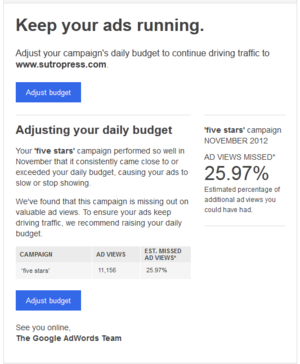
Refining Your Ads
Once you start with AdWords, your work is never done. An ad that did well last week may be inactive this week, either due to Google's audit of its quality or because a competitor is now bidding more than you. Check your ads regularly to see what's working and what's not. Bid more when you need to. Kill off weak ads when you must. Change your ads altogether to see if different text brings more clicks.The Opportunities tab on the AdWords home page can give you additional ideas on how to optimize your account, and you'll also want to pay attention to your email. Google will periodically send you messages if it thinks you're losing out on AdWords traffic.
Sign up here with your email

ConversionConversion EmoticonEmoticon